Specification Document of Real-time Projects
发布于:2024-11-21
1. Garment Modeling in Atelier
1.1 Process
1.1.1 Asset Confirmation → Garment Modeling → Texture Addition →
Three-view Review → UV Layout → Inspection
1.2 Asset Confirmation
1.2.1 Essential assets include: Avatar (A/T-pose), Costume Concept Art Three Views
1.2.2 Asset Secondary Confirmation:
Require secondary client confirmation for unclear aspects in Concept Art Structure.
Confirm Fabric Physical Properties effectively to reduce subsequent revisions
For styles with accessories, confirm production of accessories and availability of accessory model files.
Evaluate whether special material areas should be created with dual layers for easier client texture creation.
1.3 Garment Modeling
1.3.1 Function Constraints
Use "Simulate Accurate"
Mesh Type supports only "Triangle", "Quad" is not allowed.
Avoid excessive values for "Solidify" and "Freeze" to create concave shapes. Clothing should remain stable in simulation without penetration.
"Pressure" is not permitted (except for down jackets).
For non-special structures, minimize operations that increase local subdivisions, such as "mesh refinement along internal lines" to facilitate subsequent texture mapping and prevent mesh deformation, ensuring uniformity of the mesh.
.png?alt=media&token=0f62d765-2759-497d-9727-1649645d5d58)
.png?alt=media&token=f73b0dec-6e97-486d-b2b3-d5018c7756ac)
Upon final confirmation of the garment, unfreeze and delete fixed pins, then uniformly utilize "attach" in Simulator for fixed constraints.
1.3.2 Garment Requirements
Accurately replicate the Concept Art (pay attention to proportions)
Vertex Count within 50,000, optimal range 30,000-40,000. The particle distance of following Patterns can be increased: back Patterns, transparent Patterns, invisible Patterns, Patterns with minimal wrinkles.
.png?alt=media&token=b30b4714-39ee-4d75-8fe8-57b5037cebe4)
.png?alt=media&token=13811812-d5e5-4d96-8efc-3ad2a7578c10)
Maintain structural integrity, avoid cutting Patterns unless necessary to match the Concept Art. Minimize cutting on the front, especially on patterned pieces. Upon confirmation of garment, provide a version with colored checkerboard texture to verify texture coherence. (In special cases, consider "Steam" or "Shrinkage" instead of seams or cuts on the front).
.png?alt=media&token=2580c601-af1e-49c7-822e-665e4b741a37)
.png?alt=media&token=66ec1f9b-5429-4d05-87ad-0613f42ae2e0)
.png?alt=media&token=f3e8fa9f-35d6-4e9b-b614-cb90810c7312)
Replace multiple layers with fewer layers, delete occluded Patterns(such as Collar and Cuff;Objective: Reduce garment face counts)
.png?alt=media&token=18144f72-f309-47fb-9606-2da6ea748cfd)
.png?alt=media&token=3d8b1cc4-8e9e-473a-80e9-4ea3cca040ae)
Establish a well-defined layer hierarchy,do not set layers to negative values,for ease of file handoff or modifications by other team members. Ensure coherent layer with minimal jumps in hierarchy, e.g., 1→2→5, for easier inspection and troubleshooting. (Due to animation influence, the Layer should be modified based on the Simulator's context.)
Areas at risk of falling or scattering with movement need added transparent Patterns or paint Clothing Attribute in Simulator.
.png?alt=media&token=2a557e4f-0250-47d5-8b9b-e245ac4b6e11)
Oversized accessories: For frog buttons, use pattern instead. For rectangular buckles, use transparent Pattern with patterns (to reduce simulation clipping risk).
.png?alt=media&token=0a2025b9-37bc-43ca-abe8-57f160650b92)
.png?alt=media&token=01277ec0-442d-4bb3-a4c8-eadac36fa57a)
1.4 Texture Addition
1.4.1 Each fabric corresponds to a material instance in Unreal Engine
So fabric division should be based on differing physical properties and materials. Fabrics with the same physical properties but different textures or patterns also need to be applied separately. When grouping materials, ensure any special requirements are clearly defined to facilitate material creation.
.png?alt=media&token=9ede4f41-8028-49a8-995a-bb2554e760d7)
1.4.2 Avoid adding patterns as they convert to mesh faces in UE, which complicates adding custom materials.
.png?alt=media&token=45fbac08-941d-46fe-b00c-44ac18b08f76)
.png?alt=media&token=5a13f03f-6a69-454c-852d-c93001e68f0d)
1.5 Three-view Review: Concept Front View + Three Views + Checkerboard Texture Effect
.png?alt=media&token=e9723d90-a94e-44ef-a44e-2b69599bb3d2)
.png?alt=media&token=6c74c7da-acf3-4c92-ab12-61c6b2310cf8)
1.6 UV Layout
1.6.1 Pattern proportions must be consistent, with identical "Texel Density" in the software; this can also be verified by adding a grid texture.
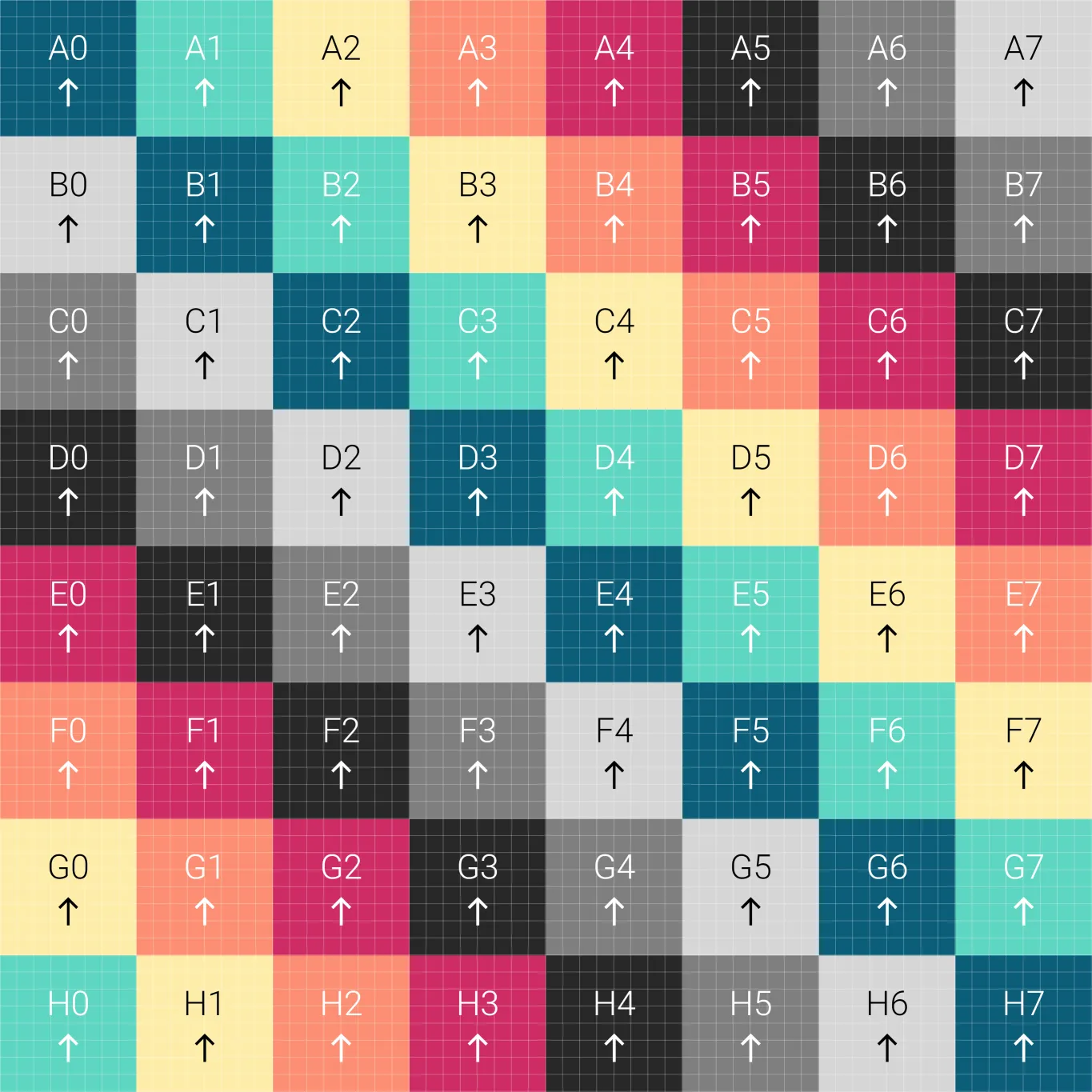
.png?alt=media&token=17736ba1-6703-4a73-8246-50f8769dd59d)
1.6.2 Symmetrical Pattern should be arranged symmetrically, and Pattern spanning across the designs should be arranged continuously.
1.6.3 Maximize UV utilization; UVs should not exceed the quadrant and should be laid out horizontally. UVs can only be uniformly scaled, not stretched or compressed.
1.6.4 Transparent and other non-essential Pattern can be individually scaled down and moved to the side, ensuring they do not overlap with other UVs.
1.7 Inspection&Naming Conventions
1.7.1 Pattern Naming Conventions
LD(Project Initials)
For multiple pieces of clothing, appending Up /Suit/Short_
Collar/Shoulder/Arm/Girdle/Cuff/Skirt/Skirtedge/Front/Back/Pocket/Sleeve_ (Other parts can be added independently as needed)
L/R (Left or Right)_ (If there are no left or right Patterns, ignore.)
Layer1/2/3_ (First/Second/Third Layer of Clothing)(From innermost to outermost: First Layer, Second Layer)
_1/2/3 Numbering
(The ones marked in blue are the mandatory ones.)
The example below only labels the left side; on the right side, following the rule, use "_R_":

1.7.2 Fabric and texture naming requirements
Begin file names with letters, avoid using purely numeric names, and refrain from using illegal characters (such as spaces, +, %, $, etc.). Chinese characters should not be used. Underscores "_"are acceptable.

1.7.3 Naming requirements for all project materials
Pattern, button, buttonhole, zipper, topstitch, puckering and trim names should exclude illegal and Chinese characters.
To avoid oversight during checks, consider initially using the Atelier English version for production.
2. Garment Adjustment in UE
1.1 Process
1.1.1 Asset Confirmation→Garment Adjustment→"Dual 4090 PCs"
Verification→Recording Review→Inspection→Packaging
1.2 Asset Confirmation
1.2.1 Essential assets include: skeletal models and animation data; Ensure both parties confirm consistency in the final files being used
1.2.2 Confirm the UE version and ensure uniformity of Simulator plugin version.(If possible, paths can be synchronized in advance)
1.3 Garment Adjustment
1.3.1 Frame rate requirement (at least 30 FPS on "Dual 4090 PCs" during operation)
Set character LOD: Increase character LOD appropriately without causing cloth penetra-tion, aiming to keep character vertex count below 5K.
Disable backfaces: Suitable for clothing that doesn't show its back during animations, such as bodysuits. Skirts, capes, etc., where the back might be visible during animations, should remain enabled.
Remove unnecessary scene props; simulate using an empty scene.
Reduce clothing vertex count. If the vertex count is already within 50,000, increase particle distance further on less visible Patterns or the skinned Patterns during simulation.
1.3.2 Skinned areas
[Fully Skinned Patterns]
Applicable to adherent garments such as collars, belts, and tight-fitting undergarments
[Partially Skinned Patterns]
The transitional area between skinned Patterns and simulated Patterns (e.g., adding a white ring transition between skinned belts and simulated skirt).
.png?alt=media&token=486fffb7-fce6-4618-9cc9-1a63268625a9)
.png?alt=media&token=c01f4fd6-6919-4437-93b0-6ed6f3e8fd75)
Areas with fixed effects
.png?alt=media&token=1f9ddc07-f75a-4a99-ac5e-842361eac426)
.png?alt=media&token=935adb8d-3282-47d4-8200-d5791b7effdf)
Areas prone to penetration during simulation (such as where raising an arm may cause the shoulder to compress and penetrate)
.png?alt=media&token=8e550e7d-9868-4538-968b-57ed63acf101)
.png?alt=media&token=d35ed8f9-7920-4434-8cf2-71773c0431a5)
Areas affected by significant deformation due to movement (e.g., severe deformation of the collar where a transitional area can be painted).
.png?alt=media&token=7cbb72a6-bdcc-47cb-b9ff-deb486f00391)
.png?alt=media&token=2439f546-62c8-4efe-bff9-1073f24d052d)
1.3.3 Simulation effect
[No Penetration]
Character LOD: Setting character LOD may cause penetration, so increase LOD without causing penetration; Note: If visual penetration can be avoided using simple body material masking, for performance and simulation effectiveness, confirm with the client if this approach is feasible.

Collision Filter (Character Collision Partitioning): Character Collision Partitioning is deli-neated into 6 regions, effectively reducing shoulder penetration risks. Other penetration issues influenced by movement can be manually adjusted through collision filter.

Layer Setup: Under dynamic motion, layer cannot solely rely on an outside-in order. For instance, if arm pressure causes sleeves at layer 0 to intersect with a vest at layer 1, then the vest's layer may need to be adjusted to layer 0.
Due to motion effects, it's unavoidable that patterns may penetrate through characters, such as fingers through cuffs. In such cases, consider revising the Pattern by shortening the cuffs. Ensure to discuss and confirm revising plans and expected outcomes with the client in advance.
[No Stick]
You can increasing the frame rate to reduce the clothing sticking issues caused by insufficient simulation.

You can increase the substeps to 2 to improve cloth simulation accuracy and reduce sticking, attention to frame rate loss.
[Correct Fabric Physics Properties]
Fabric physics can be adjusted through various methods such as Physical Property, Velocity Mix Percent of ClothPiece, low numerical Solidification, "Attach" painting, Collision Thickness, or auxiliary Patterns (such as hoop skirt).
The clothing recovery speed is normal, and it is influenced by frame rate and physical properties. Ensuring a normal recovery speed allows clothing to move more naturally during simulation.
1.4 Recording Review
1.4.1 Includes front, side, and back three-view recordings.
1.4.2 Ensure final recordings are on Dual 4090 PCs.
1.5 Inspection
1.5.1 Named in English: Ensure that all packaged asset files contain no illegal or Chinese characters. Note: If syncing content files, check whether there are any Chinese or illegal characters in folders named the same as Style3D Asset at the same level.
1.5.2 Correct Path: Confirm the path in advance and place files according to client specifications, then package them.
1.5.3 Material Partitioning Correct: Apply material spheres (which can be provided by client or self-created simply) in UE, ensuring correct material partitioning.
1.5.4 UV and Seam Inspection: Use a colored checkerboard material sphere to check seams and ensure UVs have not been altered.