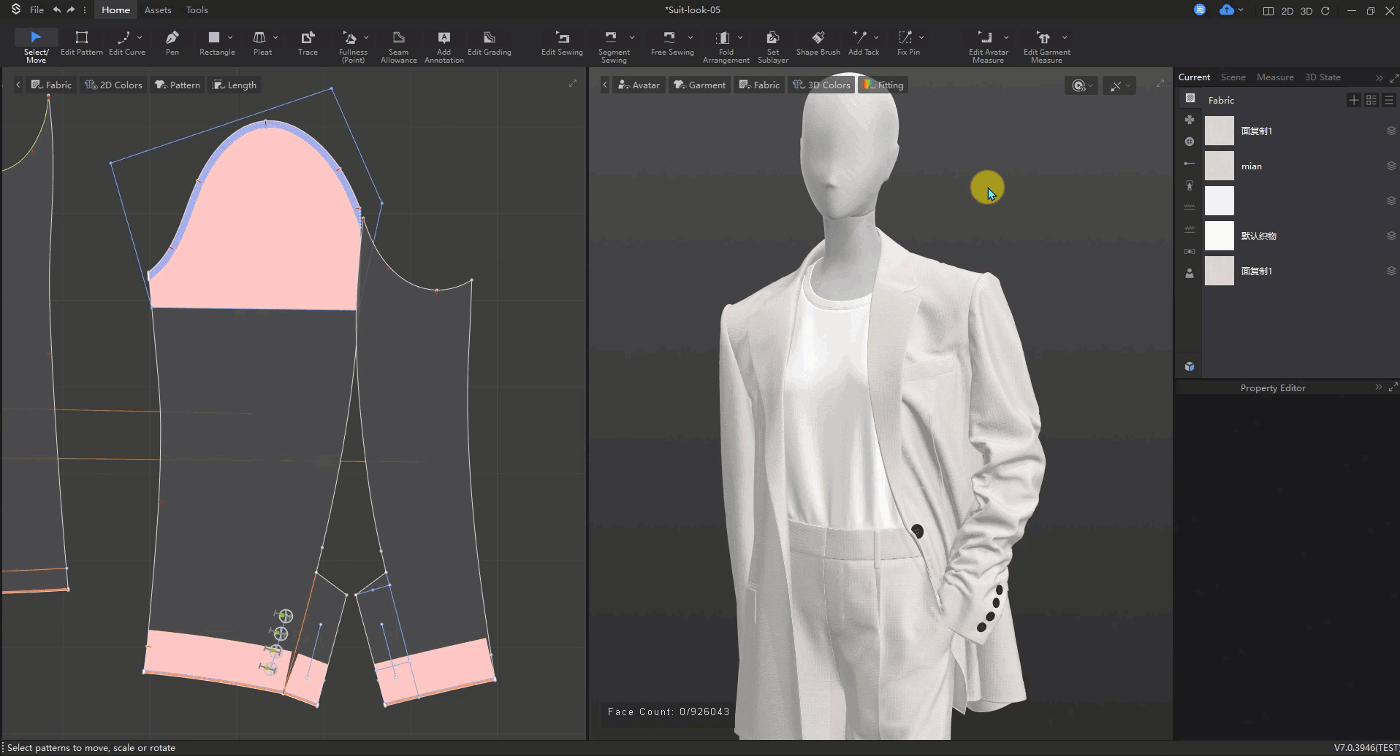Local Dragging
发布于:2024-09-04
Purpose:
Used to sculpt specific areas of the garment, similar to a rapid, continuous operation combining "Fix Pin + Simulate + Solidify"
Operation Path:
Home ▶ Shape Brush ▶ Local Dragging

Operation Path:
Parameter Description:
Size: The size defines the radius of the 3D spherical area around the mouse where the local deactivation of
constraints occurs.
A larger size results in a bigger brush and a larger area of control.
Deactivation Strength: Refers to the fixation value for the area outside the sphere controlled by the mouse. After clicking, a global simulation is automatically performed where the deactivation occurs within the sphere, and all the areas intersecting with the sphere are fixed to the value set by the “Deactivation Strength
During local dragging, automatically generate fix pins to secure the created wrinkles and pleats.
Note:
Using fix pins may result in slightly deliberate fold shapes. It is recommended to simulate for one second after removing fix pins to achieve a more natural appearance.
| Remove automaticlly genereated fix pins |
| Cancel the applied local dragging effect |
Function Value:
Adjusting folds generally on fix pins for shaping. This feature automatically fixes folds, making the adjustment process more eficient.