20240429 Version Update
发布于:2024-06-13
V4.0 New Feature
(Please read the "Function Details" section below for the specific operation methods of the functions.)
1.New Feature List
Added: Photomerge (Beta)
Added "Photomerge" feature, automatically stitches large cycle fabrics with one click.
Improved: Hardware Interaction
Merged multiple device driver installation interfaces.
Enhanced "Initialization" prompts.
Added operation prompt areas for each step; highlighted current progress. Support for continuing measurement in the background after closing pop-ups.
Improved: Texture Map Resolution
V4.0 software optimized scanning capability, enhancing texture clarity.
Improved: Capabilities and Effects of the 3D Window
Added: support editting texture in 3D window.
Ground grid does not display on transparent fabric layers.
Improved: User Experience
Adjusted the warp and weft sequence.
2.Feature Details
2.1 Added: Photomerge (Beta)
One-click stitching of large cycle fabrics to improve operational efficiency
Operation requirements:
Select 2 or more sfab\image(such as jpg, png, etc.)\u3m\glb files to be merged, with at least a 30% similarity in pixels between the adjacent images; sfab files must include texture maps.


Texture merging rules:
Only merge the front side of materials (back, sides, and physical property data are discarded);
Texture merging adopts image merging algorithms, while other textures follow the merging of texture maps.
If the texture map is missing, it will not participate in the merging process; if other textures are missing one or several pieces, basic color stitching will be applied (normal: blue-purple color; others: black)
Application process:
Partition scan fabric ▶ Save SFAB file ▶ Photomerge (Beta) ▶ Continue processing

2.2 Improved: Hardware Interaction
2.2.1 Merged multiple device driver installation interfaces to reduce interface switching and simplify the installation process
【Scan】adjusted to 【Devices】, merging the operations of Style3D scanner, flatbed scanner, and Style3D measuring device into one page for smoother use.
Operation path: Others ▶ Settings ▶ Devices

Details:
[Style3D Scanner]
[3D Capture] text adjusted to [Style3D Scanner] and moved to the forefront in arrangement.
[Driver] position moved from [Others-Physics Measure] to below [Devices-Style3D Scanner, Style3D Measuring Instrument].
[3D Capture-3D Scanner] text adjusted to [Style3D Scanner-Device Serial Number]; [Refresh] icon adjusted to allow reconnection to the device.
[Calibrate]: Basic: "Calibrate" button, after calibration, the button changes to "Recalibrate" and "Calibrated" style appears, showing the last calibration time; DPI: displays calibrated DPI (not editable here).
Added auxiliary buttons, clicking the
 after "Focus Calibration" and "Accurate Size Calibration" to jump to the corresponding operation documents in the help center, assisting in completing the calibration.
after "Focus Calibration" and "Accurate Size Calibration" to jump to the corresponding operation documents in the help center, assisting in completing the calibration.
[Flatbed Scanner]
[Flatbed Scanning] text adjusted to [Flatbed Scanner].
Flatbed Scanner: View style adjusted, [Refresh] icon adjusted to allow reconnection to the device.
DPI: Same as the original function, editable/display calibrated DPI (editable here).
Calibrate: supports "Calibrate" and "Import," after calibration, "Calibrated" style appears, showing the last calibration time.
[Style3D Measuring Instrument]
[Driver]: The driver here is the same as the Style3D Scanner driver. Installation in one place synchronizes installation in the other.
2.2.2 Enhanced "Initialization" prompts to assist in improving data accuracy
2.2.3 Added operation prompt areas for each step; highlighted current progress to assist in more accurate completion of operational tasks
[Calibrate]

[3D Capture]
Toolbar copy adjustment: 【3D Photography】 is adjusted to 【3D Scanning】

Added cropping function in the scanning interface to speed up scanning.
Scan results are loaded by default in the current project, with fabric "front" and "back" buttons externalized for easier selection and more intuitive effects.
Adjustable XY axis quantity for grid display to assist in aligning fabric directions.
Added auxiliary buttons, clicking the '
 ' to jump to corresponding documents in the help center for quick understanding of texture types.
' to jump to corresponding documents in the help center for quick understanding of texture types.
[Measurement]
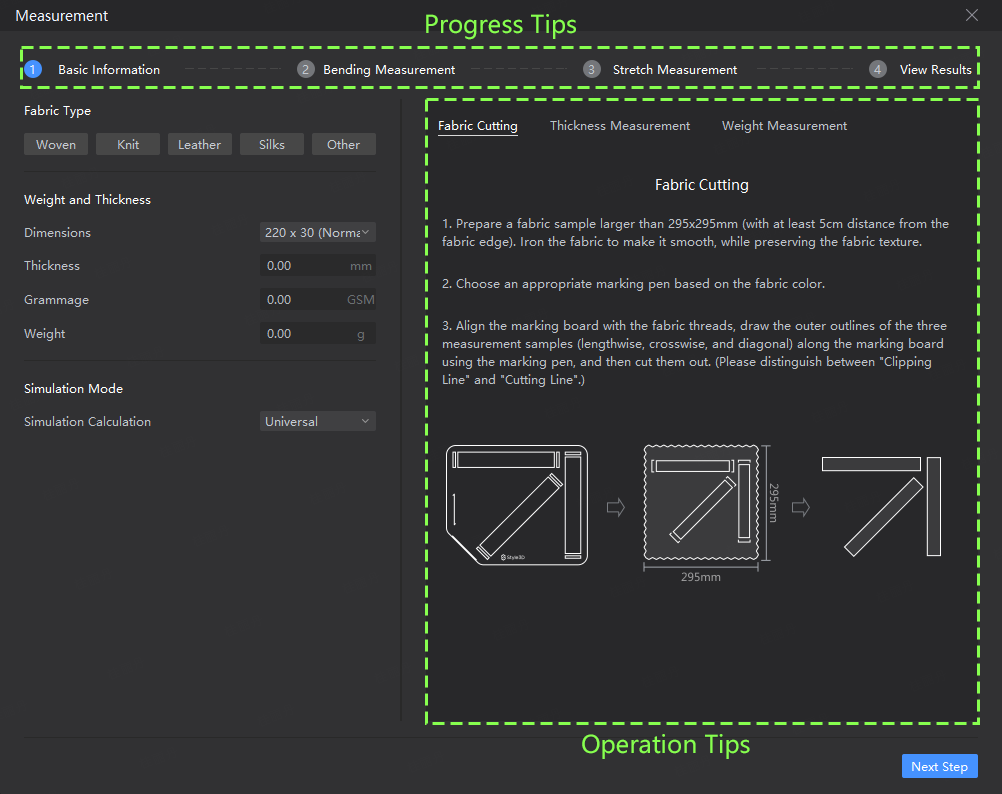
2.2.4 Support for continuing measurement in the background after closing pop-ups, allowing simultaneous bending and stretching property measurements, freely switching to view progress, and reducing waiting time
 Operation instructions:
Operation instructions:
"Cancel" cancels the current measurement;
"❌" closes the current window display, with measurement continuing in the background.
2.3 Improved: Texture Map Resolution
V4.0 software optimized scanning capability, enhancing texture clarity.

2.4 Improved: Capabilities and Effects of the 3D Window
2.4.1 Added: support editting texture in 3D window
Support editing textures in the 3D window, allowing movement to view effects (except "Plane" )
.gif)
2.4.2 Ground grid does not display on transparent fabric layers
Optimized ground display, ground grid does not display on transparent fabric layers, reducing visual impact

2.5 Improved: User Experience
Adjusted the warp and weft sequence in the order of natural language.

