Solving adapted for rapid movements
发布于:2024-11-21
Feature Introduction
When the character's movement teleports, you can use the ReferenceFrame reference coordinate system and the VelocityMix speed blending function to make the solving more stable.
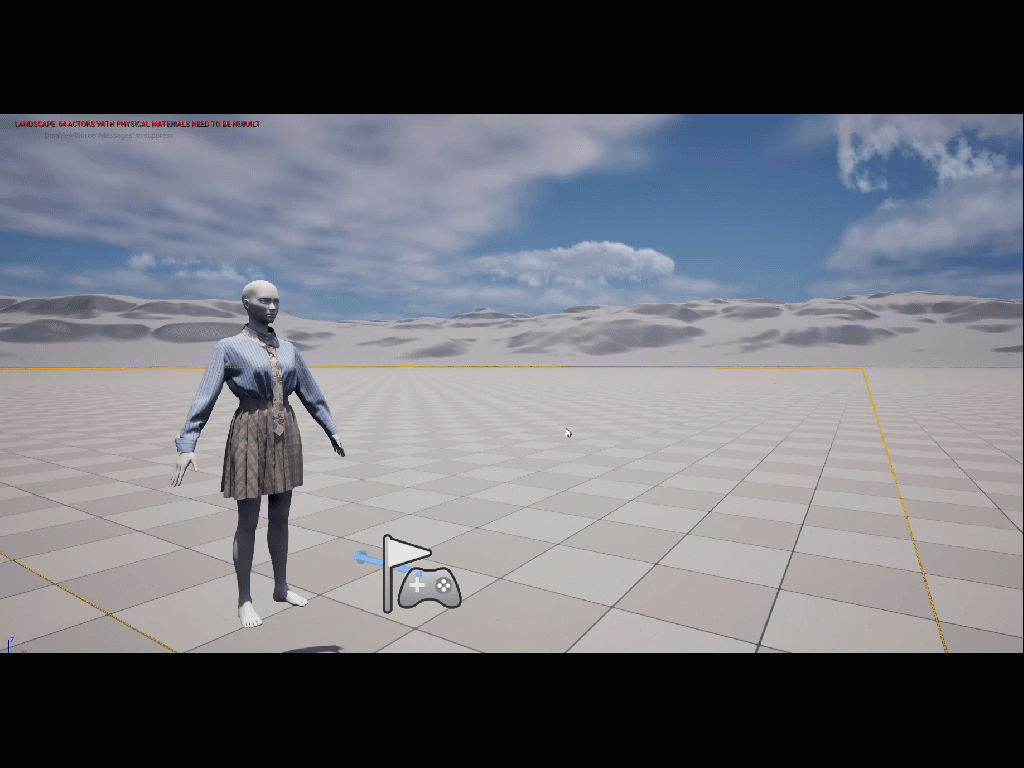
ReferenceFrame
For rapid translation and rotation of the character as a whole, apply local space solving.
Velocity Mix
For rapid translation and rotation of local limbs of the character, such as quickly swinging arms.
ReferenceFrame Operation Steps
Suitable animations: rapid teleportation, fast somersaults.
1.Select Reference Bone
Choose a bone with reference significance from the character skeleton. Here, the bone "Root_M" at the hips is selected, which typically represents the overall movement of the character.
.png?alt=media&token=117026de-7f7a-4552-9690-df114e12f1b7)
2.Set Reference Parameters
Configure the Ref Frame Property under the Style3D component's Simulation.
.webp?alt=media&token=921d95a8-af95-4cf2-80fe-1790bafb7f10)
Parameter | Meaning |
|---|---|
Ref Bone Name | Enter the name of the reference bone. |
Max Linear Velocity (cm/s) | Specifies the maximum linear velocity. When the character's displacement speed exceeds this value, it will be solved at the set value; when the displacement speed is below this value, it will be solved at the actual speed. The default value is 100 cm/s, which can be adjusted lower based on machine configuration and solving effect to achieve smoother solving. |
Max Angular Velocity (degree/s) | Specifies the maximum angular velocity. When the character's rotation speed exceeds this value, it will be solved at the set value; when the rotation speed is below this value, it will be solved at the actual angular velocity. |
New in V2.2:
When the character's position is far from the world origin, simulation may experience jitter and other abnormal issues. In version 2.2, we've added the "Max Distance From Origin" parameter, which allows you to set a larger value (> distance from the character to the origin) to resolve jitter issues caused by distance.
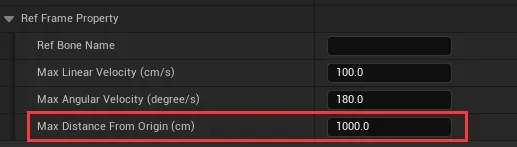
Keyframes can be set in Sequencer.
.webp?alt=media&token=475d5778-c929-4b50-8d74-53c4b8aa9b3c)
.webp?alt=media&token=39c2818d-00d4-49bf-ac0c-a8d294d7a9da)
3.Perform Simulation and Cache Recording.
VelocityMix Operation Steps
Suitable animations: rapid swinging of limbs such as legs and arms.
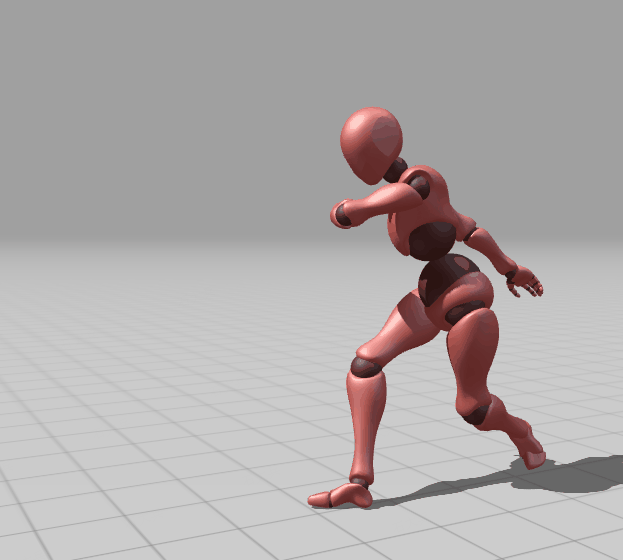
1.Bind Skinning
Bind skinning to the character in the default pose.
.webp?alt=media&token=878c0ff9-7608-4016-8c67-ee1475d66efc)
2.Set Velocity Mixing
In the clothing panel, select the vertices corresponding to the limbs that undergo rapid movement. Enable "Enable Attach" and set "Velocity Mix Percent": the percentage of velocity mixing.
When set to 0, there is no mixing, and solving is done at the actual speed.
When set to 100, there is complete mixing, reaching maximum constraint.

3.Test Effect
Add animation and perform simulation or recording to test the effect.
t