Soft Body(V2.4.0)
发布于:2024-11-21
Feature Overview
Sets the character as a soft body, preventing the garment from pushing into the body when the animation limbs intersect.
.webp)
Set up multiple styles in the Style3D component, adding the character asset created in the previous step as clothing.
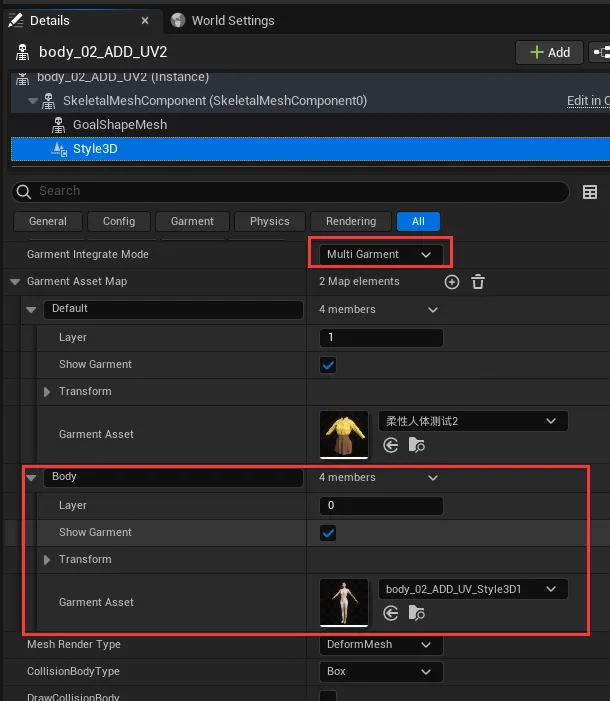
In the Obstacle Property, uncheck Collision.

Through the above configuration, the character asset (clothing) is set as a new collision body instead of colliding with the character skeletal mesh.
2. Configure GoalShape for the Character Asset (Clothing):
Set the character skeletal mesh as GoalShape.

Select all the pieces and enable Attach, uncheck Attach Obstacle.
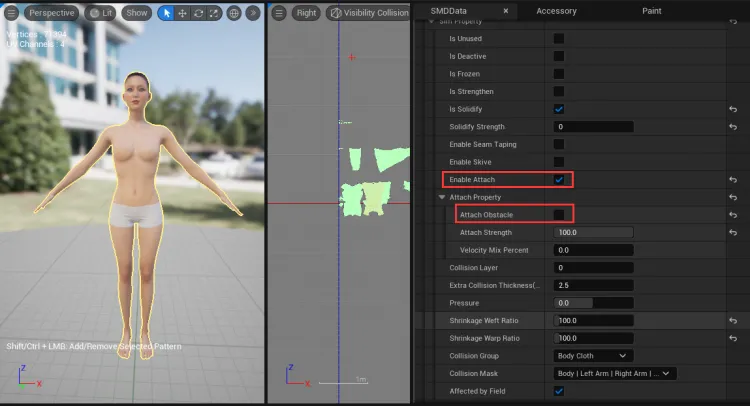
Paint the areas on the character that need to be flexible.
In the Smd Property, select Attach Strength.
Set the AttributeValue to 0.9 (a value of 1 means fully attached to the skeletal mesh, not a soft body; a value between 0 and 1 means a soft body).
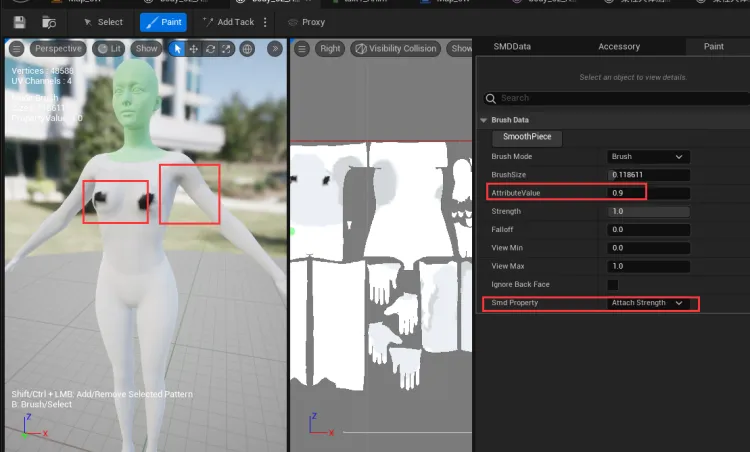
Paint the chest and underarm areas as a soft body.
Add GoalShape skeletal mesh in the outline.
Under the character skeletal mesh, add a new skeletal mesh component (at the same level as the Style3D component) and rename it GoalShapeMesh.

In GoalShapeMesh, add the character skeletal mesh and animation (the same as the main skeletal mesh).

Uncheck Visible.

3. Hide the Main Character Mesh:
Attach animation to the character and hide the mesh display.
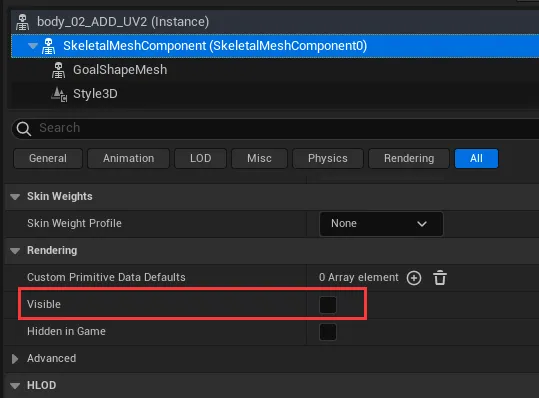
Set the Tick Option to Always Tick Pose and Refresh Bones.
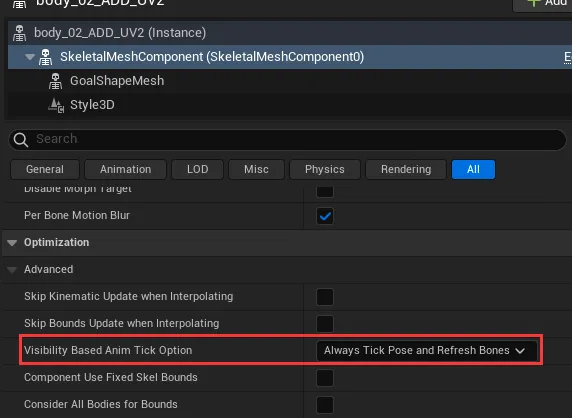
4. Simulation:
Use Posefitting to fit the clothing to the animation.
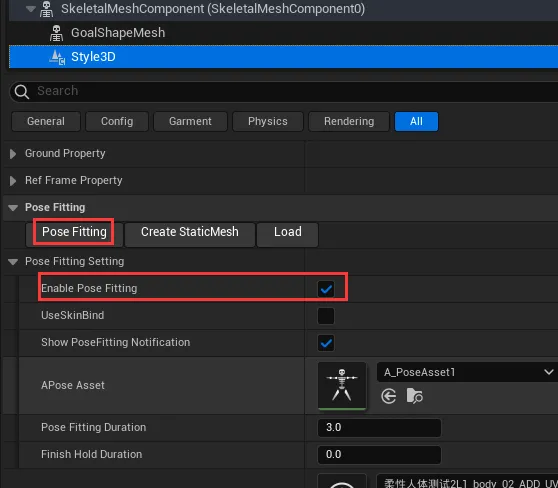
Switch the mode to Cache Record and record the cache.
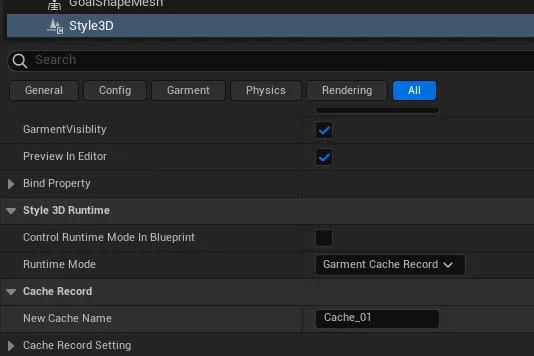
Common Issues
Flexible body area collapses during cache recording:
Increase the Bending property in the physical attributes of the general mesh asset created by the character mesh to make the flexible area harder and maintain its shape.
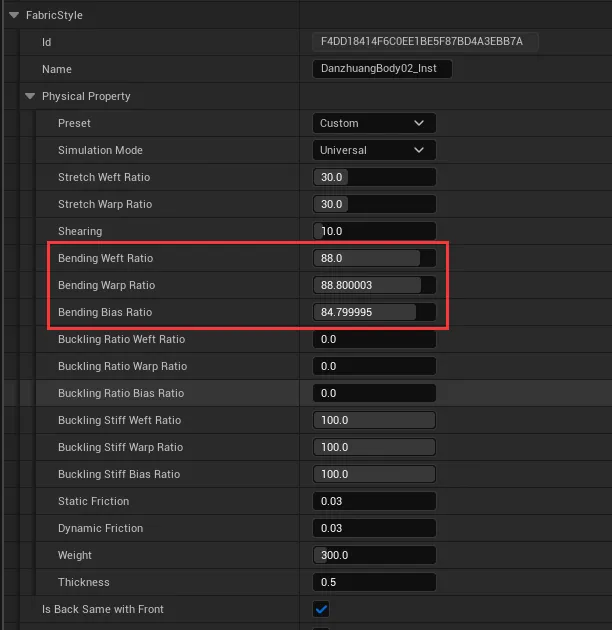
Does the Attach constraint painted on the body still work after using a soft body?:
Although collision with the character skeletal mesh is disabled, the previously set clothing Attach to the body still works.
Performance degradation after using a soft body:
The addition of clothing assets in the soft body leads to normal performance degradation.